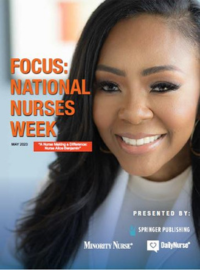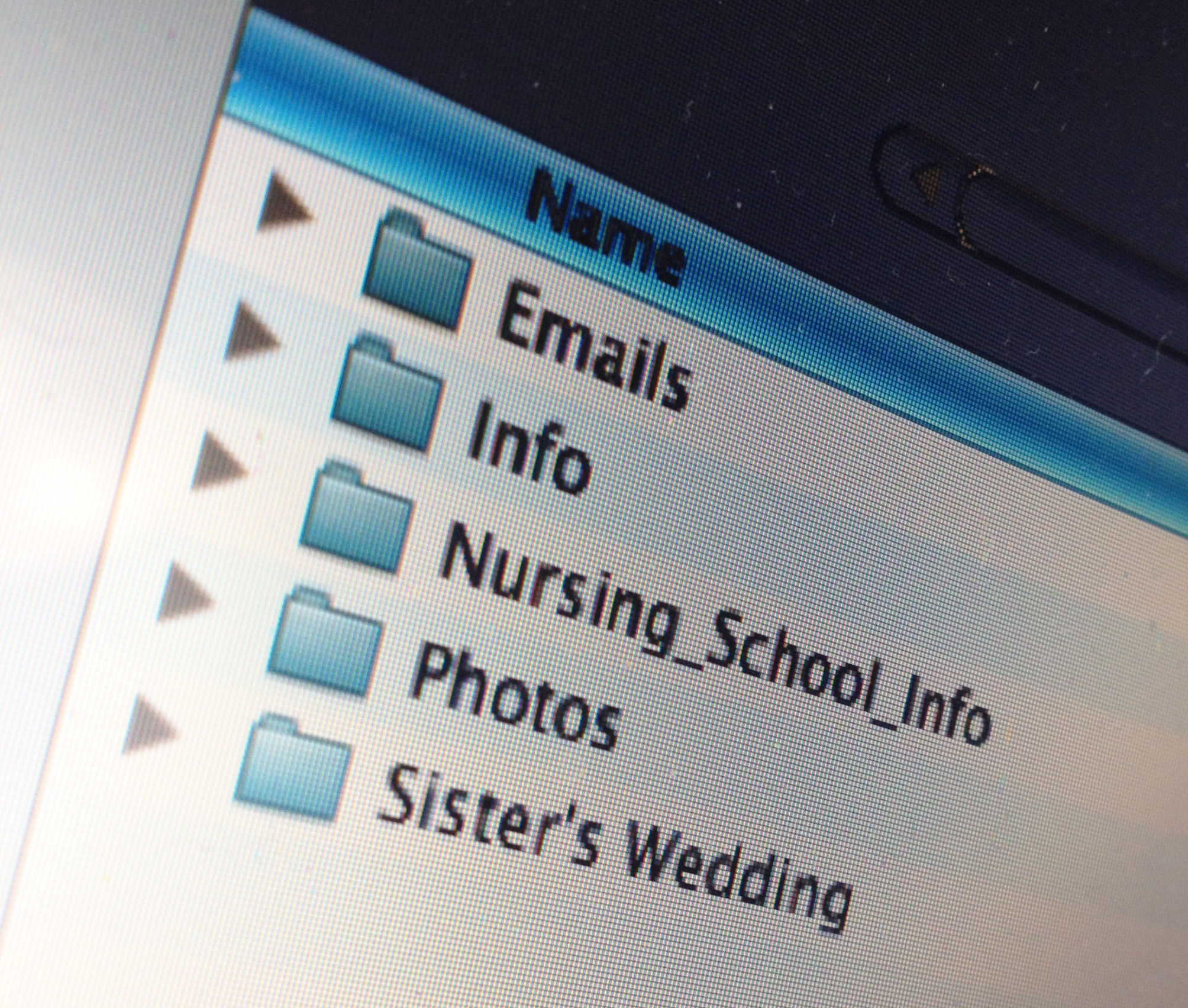
Spring Cleaning for Your Computer, Tablet, or Phone
It’s March, which means it’s finally time for warmer weather, basketball, and … yes, spring cleaning!
After a particularly rough winter in the United States, we all might be feeling even more cloistered than usual. From Chicago to Atlanta, it’s been freezing – and the great outdoors has reminded us all of the benefits of the great indoors.
Just as things can accrue in the real world, they seem to add up as well in the digital realm, and right now is a better time than ever to spring-clean your phone, tablets, and computers. Here are a few short tips on how to conduct spring cleaning on your beloved electronic devices.
1. Tackle that Desktop
When you open your computer, do you see a few unwanted icons on the desktop? There might be a few files from forever ago. If you have a Windows machine, wrangle the unused icons into a single folder. If you have a Mac, feel free to make folders and archives for files you haven’t opened in the past three months. You can even move apps, photos, files away from the computer completely by dropping them onto an external hard drive or USB.
Basics: Just rearranging the desktop will give you peace of mind.
Bonus Points: Moving photos, files, and apps onto an external drive will free up your computer’s memory.
2. Empty your email. Or at least, filter it!
Gmail has a great feature that allows you to filter current messages as well as all incoming future messages. If you love those emails from your mom but you’d still like to hear from your favorite blog, consider making an email folder just for Family messages, and another one for Media. Here’s more on how to do this.
Instead of a single large inbox, you’ll be able to access mail in smaller, more organized folders. You can even set up filters to send unwanted messages directly to the trash.
Basics: Make a few filters in @gmail using the handy tips here.
Bonus Points: Do you really need those emails from Staples or that candle store that you visited once with your sister? Unsubscribe entirely! It takes a few seconds and it saves many more. If only unsubscribing with snail mail were so easy.
3. Consider donating, re-gifting, or trading in unused device
If you’re anything like me, you might have a digital camera from 10 years ago that’s shoved away in a drawer somewhere. Though we’ve had some good memories, it may be time to donate the camera, or give it to a person who can make use of it.
Another option: trading in old devices for new ones. Old phones can usually be traded in or sold. Same thing for tablets and computers.
That said, some devices have staying power, and others … not so much. If you finish spring cleaning with your electronics and you find you’re in the market for a new computer/phone/tablet, it’s good to ask a lot of questions before purchasing new tech. Here’s a few that can help:
1. What kind of processor does this machine have? (Intel Core processors are great)
2. Will it be able stay functional (and fun!) for at least five years?
3. If it is broken/crashed/falls into a pool of goo, what kind of options are there for repair/replacement?
4. If this computer/phone/tablet has problems, how reliable is tech support?
A device that’s kept healthy can stay alive and active for years. If a new computer/digital camera/phone is on your wishlist, consider the options carefully before buying.
And there you have it! Those are my tips for streamlining all things electronic in your life. I hope this is helpful, and have fun with cleaning, repurposing, and revitalizing your devices!