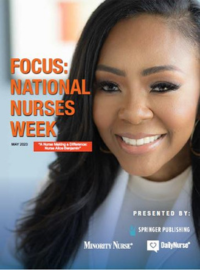Nursing is an extremely demanding profession, both physically and mentally. Here are a few tips for making your time at the computer more comfortable and less likely to cause strain or injury. The risk of musculoskeletal disorders among computer users, which includes almost all nurses, can be considerable so look for these features in your workstation if you spend a lot of your shift there:
— A Perfect Fit.
Most desks are around 29 inches high, which is great for doing paperwork. But it’s too high for keyboarding — the ideal for that is 23-28 inches. Your monitor should be higher than desk hight, at eye level is optimal.
If you’re standing and inputting data with a keyboard, 40″ is a comfortable keyboarding height for many people. A keyboard shelf that adjusts up or down and swivels or tilts makes it even easier to work for long periods without fatigue or discomfort.
What can happen when you don’t have an ideal-height worksurface? Reaching for a too-high keyboard will lead to pain in your wrists, and dropping your head forward to look at a too-low monitor will strain your neck muscles.
— The Tall and Short of it.
A perfect fit for one nurse may be a dangerous misfit for another. Computers and other hardware that is shared by employees of various heights should be supported on an adjustable-height keyboard and mouse tray.
Nurses can then easily raise or lower the keyboard into a comfortable position, and ideally they’d be able to alternate between sitting and standing while inputting information.
— Sitting Pretty.
Your chair should have at least a backrest, swivel base, and rolling castors. Better yet, it should also offer adjustment for the seat, back, and height. If raising the chair height lifts your feet off the floor, add a footrest. Learn where all the adjustment points are on your chairs and use them to get just the right fit for your unique anatomy.
— Let there be light!
Cut the glare on your monitor screen by relying on indirect light, which is kindest to your eyes. Turn off harsh overhead lights and close curtains or blinds, if you possibly can. The best position for your monitor is with windows to the side of or behind the screen. Finally, use a desk or clamp-on lamp to illuminate small areas.
What works for you in making your workspace comfortable as well efficient? Please let us know!
Jebra Turner lives in Portland, Oregon, and writes about ergonomics for www.anthro.com.
- Resumes, LinkedIn, and HR Portal Profiles, Oh My! - May 22, 2020
- Weight Management for Nurses: The Why’s and How’s of Losing or Maintaining Weight - February 18, 2020
- Mindfulness and Wellness Programs for Patients - October 14, 2019